In recent years, smart phones have become an essential part of our daily lives, transforming from simple communication devices into powerful multi-purpose tools.
With advancements in processing power, camera, and connectivity, some people argue that smartphones could eventually replace computers like desktops and laptops.
I mean it’s undeniable that smartphones have come a long way, but there are reasons why they can’t fully replace computers.
In this article, we will explore the key reasons why smart phones, despite their convenience, are not replacements for computers in various areas.
Table of Contents
1. Limitations in Processing Power and Multitasking.
Smartphones have indeed become more powerful, with some high-end models boasting impressive processors that rival those of lower-end laptops.
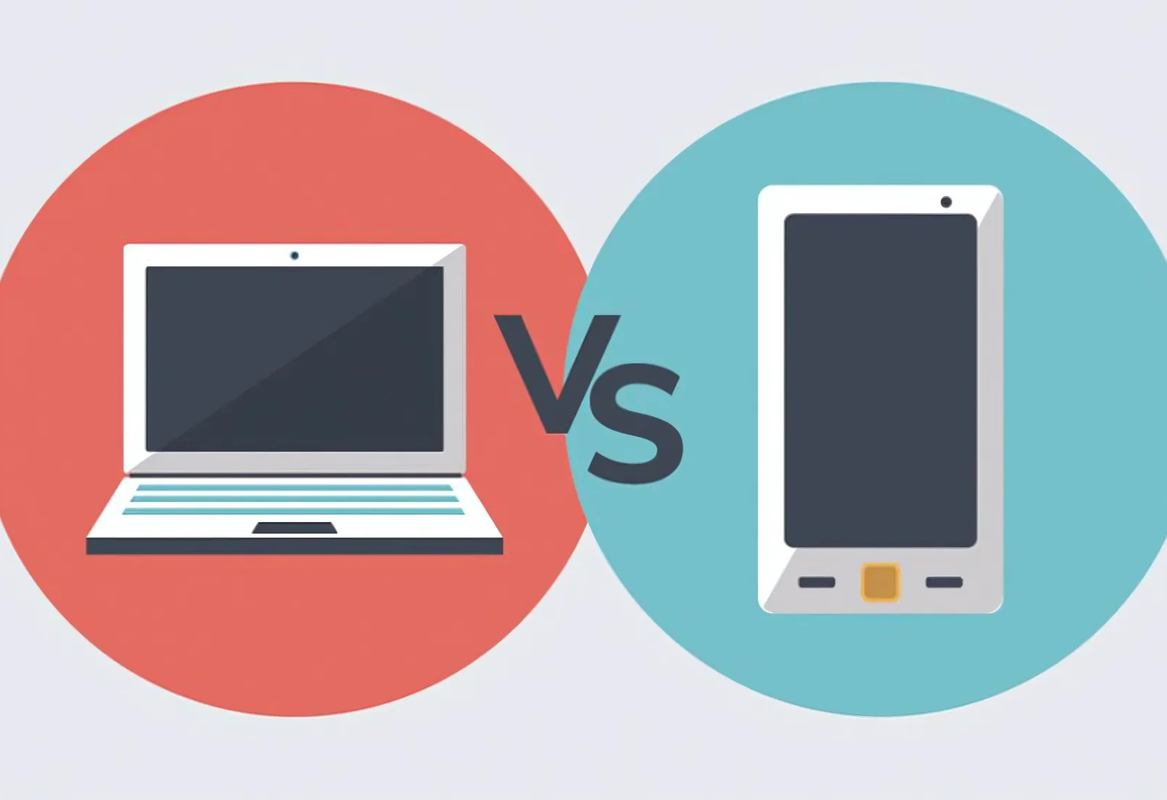
However, despite these advancements, smartphones still fall short of the raw processing power and multitasking capabilities found in computers.
This limitation is especially noticeable in tasks that require heavy computational resources, such as video editing, 3D modeling, or large-scale data processing.
There are are mobile applications out there that can be used for Video editing and 3D modeling but trust me, it’s nothing compared to the computer versions. I’ve tried them.
Multitasking Constraints:
Computers are designed with multitasking in mind, allowing users to run multiple applications simultaneously.
While smartphones have adopted split-screen features and app switching, their multitasking capabilities are limited by their smaller RAM and processing power.
On a desktop or laptop, users can seamlessly edit a document, run a web browser with several tabs open, and execute a video rendering process in the background—something smartphones struggle to handle without a noticeable slowdown.
Thermal and Power Management: Smartphones have constrained thermal dissipation due to their small form factor.
This limits how much power their processors can handle for extended periods, making computers better suited for sustained high-performance tasks.
Additionally, while smartphones have become more energy-efficient, their battery limitations mean they can’t handle prolonged computational tasks as effectively as computers plugged into a power source.
2. Ergonomics and Usability
The form factor of smartphones is different from that of computers, and this difference comes with significant limitations in terms of usability and ergonomics.
While smartphones are designed for mobility and convenience, computers offer a superior experience for prolonged work due to their larger screens, full-sized keyboards, and more flexible input options.
Typing and Input: Even with features like predictive text and swipe typing, input on a smartphone’s virtual keyboard is far from the comfort and speed of typing on a full-sized physical keyboard.
For professionals who spend hours writing reports, or coding, the tactile feedback and space provided by traditional keyboards on laptops or desktops are irreplaceable.
Additionally, desktop and laptop users have the option to use specialized input devices like graphic tablets, or gaming controllers (PAD)—something smartphones can’t replicate effectively.
Screen Real Estate:
Smartphone screens, despite getting larger over the years, are still much smaller than the average computer display.
The compact screen size limits how much information can be viewed at once, making multitasking and working with multiple windows inefficient.
Creative professionals, developers, or researchers, for example, rely on multiple monitors or large displays to view spreadsheets, media, code, and documents simultaneously.
A smartphone, even with the highest screen resolution, simply can’t offer the same productivity benefits as a larger display.
Long-Term Comfort:
Prolonged use of smartphones can lead to strain, commonly referred to as “text neck” or “tech thumb.”
The small size and touch interface may be convenient for brief interactions, but when used for extended periods, smartphones can lead to discomfort and even health issues.
On the other hand, computers are ergonomically designed for extended use, often used in conjunction with ergonomic chairs, adjustable desks that provide better posture and comfort.
3. Software and Application Limitations
While smartphone operating systems like Android and iOS have made strides in offering mobile versions of popular software, there are still significant gaps in the depth, versatility, and power of these mobile apps compared to their desktop counterparts.
Full-Featured Software:
Many professional-grade software applications are available exclusively for desktops and laptops.
For instance, video editing suites like Adobe Premiere Pro, 3D modeling tools like Blender, and advanced development environments like Visual Studio are either unavailable or greatly reduced in functionality on smartphones.
Even when mobile versions of these apps exist, they are usually simplified versions that lack the full suite of features found on computers.
For tasks requiring deep functionality, smartphones fall short.
Customizability and Development: Computers offer an unparalleled level of customizability, especially for developers, programmers, and IT professionals.
Custom-built desktop computers allow for easy upgrades to RAM, GPUs, CPUs, and storage, ensuring that they remain high-performing for years.
Additionally, desktop operating systems allow users to install and run custom software, dual boot multiple operating systems, and access system-level settings.
Smartphones, in contrast, are limited by their closed ecosystems and restricted by manufacturer-imposed software locks, making them far less customizable and versatile.
4. Power Users and Specialized Tasks
Certain tasks require specialized hardware and software that smartphones cannot provide.
While smartphones have made strides in gaming, creative work, and content creation, they are still far from replacing computers for professional-grade tasks.
Gaming: While smartphones have become viable gaming platforms, they cannot match the power and versatility of gaming PCs or consoles.
High-end PCs can be equipped with cutting-edge GPUs and CPUs that allow for ultra-realistic graphics, ray tracing, and high frame rates in games.
Additionally, the large storage capacities of computers make them more suited for gaming enthusiasts who need space for game libraries, mods, and expansions.
Creative Work:
For photographers, videographers, graphic designers, and 3D artists, computers offer specialized software and hardware options that allow for higher precision and quality.
Graphic designers may need tablets or external monitors for precise color accuracy, while video editors rely on multi-core processors and expansive RAM to handle large, high-resolution files and complex rendering tasks.
In contrast, smartphones, while convenient for on-the-go edits, simply don’t offer the processing power or screen real estate needed for detailed creative work.
Programming and Development:
Coding on a smartphone is possible, but it’s far from ideal.
The lack of a full-sized keyboard, reduced screen space, and limited development environments makes smartphones unsuitable for professional software development.
Computers, on the other hand, are equipped with advanced IDEs (Integrated Development Environments), debugging tools, and the processing power necessary for compiling large codebases.
5. Security and Data Privacy
Security and privacy are growing concerns in the digital age, and while smartphones have strong security features like biometric locks and secure boot, they are not as adaptable or secure as computers for certain sensitive tasks.
Enterprise-Level Security:
Computers can be outfitted with enterprise-level security solutions, such as hardware-based encryption, VPNs, firewalls, and intrusion detection systems.
These features are often critical for businesses and professionals handling sensitive data.
While smartphones do have security features, they lack the same depth of customization and control that computers provide for IT professionals and enterprise environments.
Data Storage and Backup:
Computers often provide more secure and flexible options for data storage and backups.
With the ability to connect to external hard drives, network-attached storage (NAS), or encrypted servers, computers offer superior data security and redundancy options compared to smartphones, which are limited in storage capacity and file transfer capabilities.
6. Upgradability and Longevity
One of the primary reasons why smartphones cannot replace computers is the ability to upgrade hardware on most computers, which ensures their longevity and adaptability.
Unlike smartphones, which are sealed devices with limited upgrade options, computers—especially desktops and some laptops—allow users to enhance performance over time by upgrading key components such as RAM (memory) and storage (hard drives or SSDs).
RAM Upgradability:
The amount of RAM (Random Access Memory) plays a crucial role in multitasking and handling resource-intensive applications.
Computers allow users to upgrade their RAM easily, adding more memory to improve performance when needed.
For instance, someone working with large datasets or running virtual machines can add more RAM to meet the growing demands of their work.
Smartphones, on the other hand, come with fixed RAM, meaning once you purchase a phone, you’re stuck with that amount of memory for the lifetime of the device.
Storage Flexibility:
Computers also allow users to upgrade or expand storage by swapping out hard drives or installing additional ones, whether they’re traditional HDDs (Hard Disk Drives) or faster SSDs (Solid State Drives).
This flexibility is critical for users who need more storage space for large files, such as high-resolution videos, extensive libraries of media, or games.
Upgrading a computer’s storage is relatively easy and affordable, ensuring that you never run out of space.
Smartphones, by contrast, offer limited internal storage, and although some models allow for expansion via SD cards, this feature is becoming increasingly rare in flagship devices.
Graphics and Other Components:
In addition to RAM and storage, desktop computers often allow users to upgrade their GPU (Graphics Processing Unit) for enhanced gaming or creative work performance.
This level of customization and upgrade potential is a key advantage of computers, enabling them to stay relevant as technology advances, whereas smartphones become outdated within a few years and need to be replaced entirely.
7. Building Your Own Computer for Specialized Tasks
Another key reason why smartphones cannot replace computers is the ability to build a custom computer tailored specifically to your needs.
For specialized tasks like gaming, video editing, 3D rendering, and scientific computing, having the flexibility to build a machine from scratch gives you full control over the hardware configuration and ensures optimal performance.
Smartphones, by their very nature, are pre-built devices with no option for customization at the hardware level.
Customizing for Specific Workloads:
When building your own computer, you can select components that are precisely suited to the tasks you perform most often. For example:
A graphic designer or video editor might prioritize a high-performance GPU (Graphics Processing Unit) for rendering 4K videos or running graphic-intensive software like Adobe After Effects or Blender.
A software developer could focus on having a multi-core CPU (Central Processing Unit) and large amounts of RAM to efficiently run multiple virtual machines or compile large codebases.
A scientist or researcher dealing with large datasets could emphasize high-capacity, fast SSDs (Solid State Drives) and robust cooling systems to handle long periods of intensive data processing.
By carefully selecting each component, you ensure that your custom-built computer is not only powerful but also optimized for the exact tasks you need it to handle, something that no smartphone can match.
Selecting Performance Components: Building your own computer allows you to pick top-of-the-line parts in categories such as:
CPU (Central Processing Unit): Choosing between AMD and Intel processors, or opting for high core-count CPUs like the AMD Ryzen Threadripper series for multi-threaded workloads.
GPU (Graphics Processing Unit): A must for gaming, 3D rendering, or tasks like machine learning that rely heavily on graphical processing.
RAM: High-end tasks like video editing or running databases might require up to 64GB or more of RAM, which you can easily configure when building your own system.
Storage: You can configure your system with high-speed SSDs or even RAID setups to maximize speed and storage space.
This level of customization means you get a machine that’s future-proof and specialized, with the ability to swap out parts as technology evolves.
This is simply impossible with smartphones, where all the components are soldered onto the motherboard and unchangeable after purchase.
Cost Efficiency and Future Proofing:
Building a computer also gives you the advantage of cost efficiency. While high-end smartphones can be expensive, building a PC allows you to choose components based on your budget and performance needs.
If you don’t need an expensive GPU, for example, you can opt for a more budget-friendly model and upgrade it later as your needs change.
Moreover, being able to upgrade individual parts (like the GPU, RAM, or storage) over time ensures that your system stays current and powerful for years, making it a more future-proof investment than a smartphone, which often needs to be replaced entirely every few years.
Cooling Systems and Overclocking:
Advanced users who need maximum performance can install custom cooling systems, including liquid cooling, to prevent overheating during heavy tasks.
Overclocking your CPU or GPU to boost performance is also possible with a custom-built PC, giving you an edge in specialized tasks like gaming or scientific computing.
Smartphones, in contrast, are limited in terms of heat dissipation due to their compact size and are not designed to handle these kinds of customizations.
Modularity and Repairability:
A custom-built PC is inherently modular, meaning you can replace or upgrade any component as needed, whether it’s the CPU, motherboard, power supply, or even the case itself.
This modularity ensures that your computer can grow with your evolving needs, extending its lifespan.
On the other hand, smartphones are generally non-modular, with many parts (like the battery, screen, or processor) being difficult or impossible to replace without specialized tools, making them far less repairable or upgradeable.
Conclusion on Laptops vs Smartphones
While smartphones have undoubtedly become powerful, versatile devices, they are still far from being capable of replacing traditional computers.
People who believe computers can be replaced by smartphones are people who have only spent their time on smartphones and not both of them.
The limitations in processing power, multitasking, ergonomics, software, and specialized tasks make computers indispensable, especially for professionals and power users.
While smartphones continue to innovate and improve, they will likely complement, rather than replace, computers for the foreseeable future.
Computers remain the go-to choice for tasks that require high performance, advanced functionality, and specialized hardware—features that smartphones simply cannot replicate.