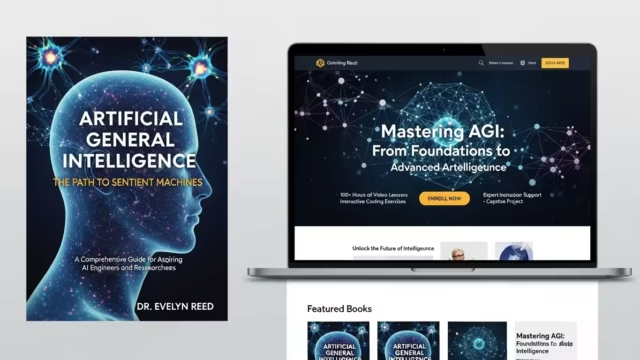When I first started editing videos on my phone, I was amazed by how quickly I could put together a decent video, but also frustrated with the limitations.
Over the years, I’ve learned the ins and outs of mobile editing, and now it’s a huge part of my workflow.
Whether you’re a content creator, vlogger, or just love to create and edit videos for fun, you can achieve high-quality results on your mobile device.
Here are my tips for getting the best quality out of your mobile edits.
Table of Contents
- 1. Start with High-Quality Footage
- 2. Choose the Right Video Editing App
- 3. Pay Attention to Lighting
- 4. Color Correction and Grading
- 5. Audio Quality Matters
- 6. Keep Clips Short and Focused
- 7. Use Transitions Wisely
- 8. Export Settings Matter
- 9. Practice Makes Perfect
- Conclusion on How to Edit High-Quality Videos on Mobile
1. Start with High-Quality Footage
It sounds obvious, but your video is only as good as your source material.

I remember when I shot a series of clips for a vlog but realized later that I’d left my camera settings on a low resolution.
High-quality videos play an essential role in today’s digital world, impacting both creators and viewers in numerous ways.
Firstly, they enhance the viewer experience. Clear visuals and crisp audio capture attention and keep audiences engaged, making the content more enjoyable and easier to understand.
When viewers can see and hear everything clearly, they are more likely to watch the entire video and return for more.
Additionally, high-quality videos reflect positively on the creator’s brand. They convey professionalism and attention to detail, which helps build credibility and trust with the audience.
In a competitive market, well-produced videos stand out and can be the deciding factor that sets a creator or business apart from others.
Moreover, high-quality videos are more shareable and have a greater chance of going viral.
People are more inclined to share content that looks and sounds good, as it represents their own standards and preferences.
This increased shareability leads to a broader reach and greater impact, amplifying the video’s message and purpose.
Finally, high-quality videos are future-proof. As technology evolves and display resolutions improve, content that is produced in high quality will remain relevant and attractive for longer periods.
Investing in high-quality video production ensures that the content stays valuable and appealing, making it a wise choice for anyone looking to create impactful and lasting digital media.
Here’s what I learned about getting the best quality video right from the start:
Set the Camera Resolution: Check your phone’s camera settings before you start filming. Most phones have an option to record in HD or 4K. Go for the highest resolution for the sharpest quality, but keep in mind it will take more space.
Stabilize Your Shots: Shaky footage can ruin a great video. If you don’t have a Tripod stand, use your phone’s built-in stabilization settings, or try to keep your hand steady against a surface. In a pinch, even a steady hand with a well-balanced posture can reduce shake.
2. Choose the Right Video Editing App
Choosing an app can be overwhelming since there are so many options. I wrote an article on “Best Video Editing Apps on Mobile Phones”, you can check it out.
When I was starting, I went through a lot of trial and error.
Here are some of the apps I recommend, depending on your editing goals:
For Beginners: InShot is great for its simplicity. It offers basic trimming, color grading, and audio adjustments without overwhelming you with features.
For Intermediate Editors: KineMaster or PowerDirector have a bit of a learning curve, but they offer more control with multiple video layers, keyframes, and blending modes.
For Pros: LumaFusion, or Adobe Premiere Rush offers advanced tools for serious editors. With features like color correction, multi-track timelines, and 4K support, these apps come close to desktop software capabilities.
The right app can make all the difference. Once you find one that works for you, spend time getting familiar with its features.
3. Pay Attention to Lighting
Lighting is everything when it comes to video quality. Good lighting helps in setting the tone of the video.
For example, soft, diffused light can create a warm and inviting atmosphere, perfect for interviews or vlogs, while harsh, direct light can add intensity to action scenes or thrillers.
Consistent lighting conditions also ensure that the footage looks professional and cohesive, which is critical in maintaining audience engagement.
I learned this the hard way after editing clips that looked dark and grainy despite my editing efforts. Some cameras don’t perform well under low light.
Appropriate lighting aids in focusing the viewer’s attention on the subject. To get clear footage, consider these tips:
Use Natural Light When Possible: If you’re shooting indoors, position yourself near a window with indirect sunlight. For outdoor shoots, aim for the golden hour (shortly after sunrise or before sunset) for softer, more flattering lighting.
Use Portable Lighting: For times when natural light isn’t enough, I use a small ring light with adjustable settings. It’s compact and works well in low-light situations.
Even if your editing app has brightness and contrast tools, starting with good lighting is essential. It reduces the need for heavy editing, which can degrade video quality.
4. Color Correction and Grading
Color correction and grading can elevate the look of your video. I remember the first time I used color grading tools in Adobe Premiere Rush—the difference was night and day.
It brought out the vibrancy in my footage and gave it a polished, cinematic look.
Adjust White Balance: Start with the white balance to get accurate colors. Most apps have an auto white balance feature, but manually adjusting it gives you more control. This is especially helpful if your footage was shot under different lighting conditions.
Play with Saturation and Contrast: Boosting the saturation slightly can make colors pop, but don’t overdo it.
Too much saturation can make your video look unnatural. Increasing contrast, a bit can also help your footage look more dynamic.
5. Audio Quality Matters
Audio quality can make or break your video. When I first started editing, I focused on the visuals and overlooked the audio, I shot a very nice video, all the casts played their parts well and the story was nice but the audio wasn’t.
When we played finished video to our audience they could barely hear what was going on in the video as the audio quality was really bad, with so much background noise, it was horrible.
That was when I realized that good audio quality was very crucial in video editing.
Here’s what I do to make sure the audio is as good as the visuals:
Use High-Quality Audio Sources: If you’re recording voiceovers, consider using a small lapel mic or a portable USB mic.
Phone mics have improved, but they’re often not great at picking up clear, rich audio and cancelling background noise.
Adjust Audio Levels: Most apps allow you to control audio levels, so make sure your background music isn’t overpowering your voice.
Adobe Premiere Rush has a feature called “Auto Ducking,” which automatically lowers background music when someone is speaking—very handy!
Add Sound Effects: Sound effects can enhance engagement and add an extra layer of polish to your video.
InShot and CapCut have a decent library of sound effects, and there are also free libraries online that you can import.
If you’re shooting in an enclosed place, make sure things like fans are turned off and Televisions should be on mute when not in use so they don’t interfere with your audio.
6. Keep Clips Short and Focused
When editing on mobile, it’s tempting to include as much as possible, but I’ve found that concise edits tend to hold viewers’ attention better. Here’s what works for me:
Trim Excess Footage: Cut out any unnecessary seconds at the beginning and end of clips.
Focus on Key Moments: I aim to highlight the most engaging parts of my video.
For instance, when editing a video, I focus on scenic shots, key interactions, and exciting moments to keep viewers engaged.
7. Use Transitions Wisely
Transitions in video editing are essential tools that significantly enhance the storytelling experience and overall production quality.
They serve as the bridges connecting different scenes and shots, ensuring a smooth and cohesive narrative flow.
While some may consider transitions merely decorative elements, their utility extends far beyond aesthetics.
One of the primary objectives of video editing is to maintain viewer engagement. Transitions help achieve this by adding visual variety and keeping the audience’s attention.
A well-placed transition can prevent monotony and make the viewing experience more dynamic.
For instance, a wipe transition can add a creative touch, keeping the viewers intrigued about what comes next.
By varying the types of transitions used, editors can ensure that the audience remains captivated throughout the video.
Transitions can add a professional touch to your video, but too many can be distracting.
I remember going a bit overboard with transitions in my early videos and ended up with a disjointed feel. Here’s how I handle transitions now:
Choose Simple Transitions: Fade-ins, fade-outs, and cross-dissolves are my go-to choices for clean, professional cuts. PowerDirector and KineMaster offer a range of these.
Use Transitions to Tell a Story: Transitions are a great way to show the passage of time or change in location. For example, I use a dissolve when moving from a wide landscape shot to a close-up.
Keep transitions subtle and purposeful to maintain the flow of your story.
8. Export Settings Matter
Your video’s quality depends significantly on export settings. Many apps have default settings, but I recommend customizing them for the best results:
Resolution and Frame Rate: Export in the highest resolution your app allows (preferably 1080p or 4K). As for frame rate, 30 fps works well for most videos, but 60 fps is ideal if you have a lot of motion.
Bitrate Settings: Bitrate, often measured in kilobits per second (kbps) or megabits per second (Mbps), is a critical factor in the quality of digital media, including audio and video files.
Essentially, bitrate represents the amount of data processed per unit of time, impacting both the clarity and size of the media file.
High bitrate typically means better quality. For video files, a higher bitrate results in sharper images, more detail, and smoother motion.
This is crucial for high-definition (HD) and ultra-high-definition (UHD) content, where the richness of detail can significantly enhance the viewing experience.
Conversely, lower bitrates can lead to pixelation, artifacts, and a generally degraded quality, which detracts from the overall enjoyment of the content.
In audio files, higher bitrates improve the fidelity of the sound, capturing a wider range of frequencies and preserving the nuances of the original recording.
This is particularly important for music and high-quality soundtracks, where listeners expect a pristine auditory experience. However, higher bitrates also mean larger file sizes.
This can impact storage requirements and streaming capabilities, especially over limited bandwidth connections.
Therefore, finding a balance between quality and file size is crucial for both creators and consumers of digital media.
In summary, bitrate is a vital consideration in digital media production and consumption. It directly affects the quality and file size, influencing how content is created, stored, and enjoyed.
Understanding and managing bitrate ensures optimal media performance, meeting the demands of quality-conscious audiences.
Like I said before, Higher bitrates mean better quality, but also larger file sizes.
Apps like LumaFusion let you adjust bitrate settings, which is helpful if you’re uploading to high-quality platforms like YouTube.
In another article I’ll talk about the importance of frame rates and bitrates to videos.
9. Practice Makes Perfect
The more you edit the faster and better you get. It took me several projects to feel comfortable with my mobile editing skills, but each time I learned something new.
Consistency in video editing is pivotal in honing one’s skills and transforming amateur efforts into professional-quality projects.
This repetitive practice and steady application of techniques cultivate a range of benefits that elevate both the technical and creative aspects of video editing.
Firstly, consistency builds familiarity with the editing apps. Mobile editing apps often come with a myriad of tools and features.
Regular usage allows you to navigate these features more efficiently, creating a smoother workflow.
This hands-on experience helps in understanding the nuances of each tool, which in turn, speeds up the editing process and boosts productivity.
Secondly, consistent editing fosters a deeper understanding of storytelling. Every video is a narrative, and through regular editing, one learns to weave stories more effectively.
By regularly cutting scenes, adding transitions, and overlaying audio, an editor refines their ability to convey emotions and messages more powerfully.
This practice sharpens one’s eye for detail, ensuring that each frame contributes meaningfully to the story.
Moreover, the repetitive nature of consistent editing allows for the continuous application and improvement of skills.
By repeatedly performing tasks like color correction, audio adjustments, and the use of effects, an editor can experiment and discover new techniques.
This iterative process leads to the development of a personal editing style, which is crucial for standing out in a crowded digital space.
Don’t be afraid to experiment and try different techniques.
Conclusion on How to Edit High-Quality Videos on Mobile
Editing high-quality videos on your phone is entirely achievable with the right techniques and tools.
Starting with good footage, using professional editing apps, paying attention to lighting, and following these tips have helped me produce high-quality videos consistently.
Whether you’re editing for fun, social media, or professional projects, these steps can help you create standout content. So, grab your phone and start creating!